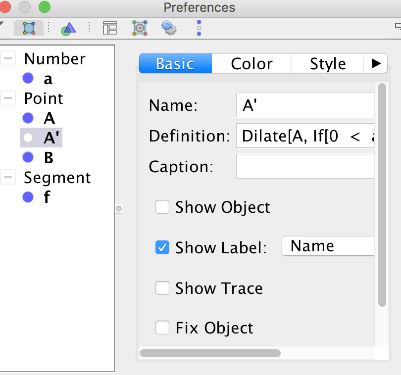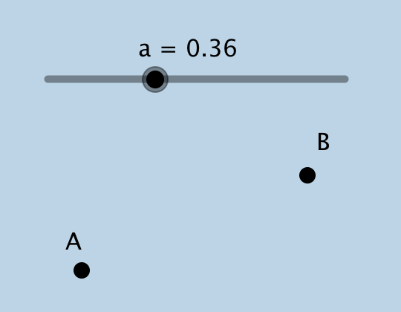
Behind the Scenes: Slider Exercise 1
1) Plot 2 Points: A and B. Create a slider (name = a). Slider settings: Integer. Min = 0, Max = 1, Increment = 0.01
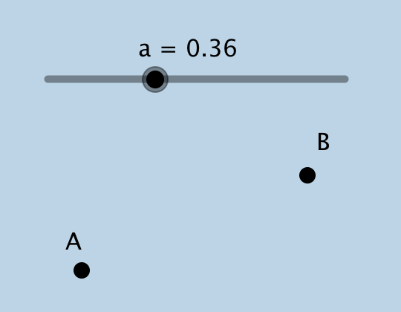
2) Type this command in the input bar. It IS case-sensitive!
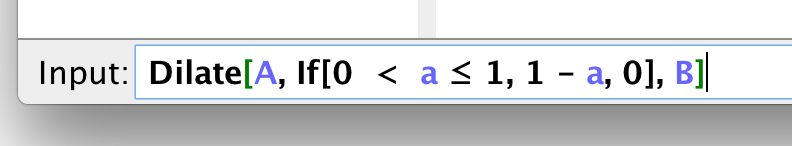
3) If you did step (2) correctly, you should get something that looks like this. Slide the slider back and forth. What do you notice?
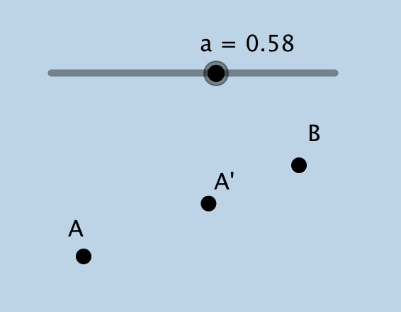
QUESTIONS TO CONSIDER BEFORE YOU PROCEED:
[b][color=#0000ff]Where is the image of [i]A = A'[/i] located when a = 0? Why is this? [br][br]How/why does this dilation of [i]A[/i] about [i]B[/i] with given scale factor (1-a) translate [i]A' [/i]from [i]A[/i] to [i]B[/i]?[/color][/b]
3) Construct segment with endpoints A and A'.
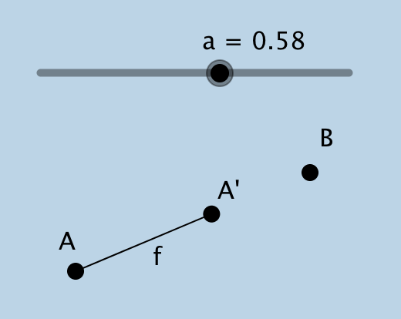
QUESTION TO CONSIDER:
As the slider [b]a[/b] moves from [b]a[/b] = 0 to [b]a[/b] =1, [i]A'[/i] moves from [i]A[/i] to [i]B[/i]. This gives the effect of segment with endpoints [i]A[/i], [i]B[/i] dynamically being drawn. Yet at what value for [b]a[/b] does this fail to accomplish this effect? How can we fix this?
4) How to "FIX" the "PROBLEM" at a = 0:
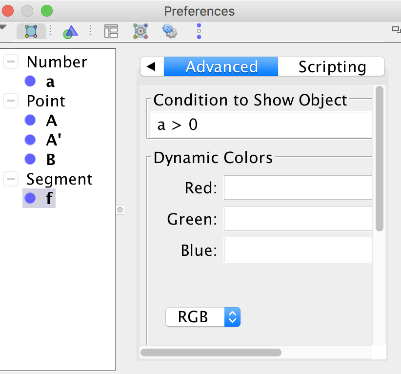
5) You can also HIDE point A', seeing there's no need to show it.