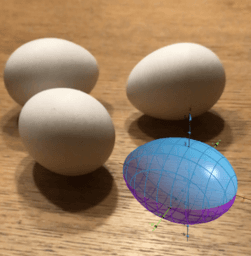Getting Started with GeoGebra Augmented Reality
Quick (Silent) Demo
Getting Started:
Be sure to download GeoGebra Augmented Reality on your device first. [br][br][url=https://itunes.apple.com/app/geogebra-augmented-reality/id1276964610&utm_source=Download+page&utm_medium=Website&utm_campaign=GeoGebra+Augmented+Reality+for+iOS][b][color=#1e84cc]Link to GeoGebra Augmented Reality app from App Store[/color][/b][/url][color=#1e84cc]. [br][/color]
Directions:
1) Open up [b][color=#1e84cc]GeoGebra Augmented Reality[/color][/b] app on iPad or iPhone. [br][br]2) Go to MENU. Select "[b]Two Functions[/b]". [br][br]3) Delete the first equation (provided). For blue (top) equation, enter [math]z=\sqrt{9-x^2-y^2}[/math]. For bottom equation, type in [math]z=-\sqrt{9-x^2-y^2}[/math]. [br][br]4) Take a ball (sphere) and show how this is a perfect model for such a sphere. [color=#ff0000]See 0:12 - 0:15 in video.[/color] [br][br]5) Delete bottom equation (pink). Change top (blue) equation to [math]z=\sqrt{4x^2+4y^2}[/math]. (See 0:30 in video). This creates a cone. [color=#ff0000]If you have a funnel, you can show what you see in video from 0:44 to 0:54. [/color][br][br]6) Enter new pink equation z = 3. This illustrates one of the four main conic section types: A CIRCLE. [color=#ff0000]See 1:02 to 1:13 in video.[/color] [br][br]7) Now change pink equation to z = 2x + 1. This will create a cross section (intersection) that is a PARABOLA (2nd type of conic section). [color=#ff0000]See 1:16 - 1:31 in video. [br][/color][br]8) Now change pink equation to z = 0.5x + 3. This will create a cross section (intersection) that is an ELLIPSE (3rd type of conic section). [color=#ff0000]See 1:32 to 1:44 in video. [/color][br][br]9) Now change pink equation to z = 5x + 2. This will create a cross section (intersection) that is a HYPERBOLA (4th type of conic section). [color=#ff0000]See 1:45 to END in video. [/color][br][br]
Conic Section Explorations
Before we explore conic section types in GeoGebra Augmented Reality, let's explore them first in GeoGebra 3D Graphing Calculator app!
1.
[b][color=#ff00ff]Note the equation of the plane is z = some constant. [br][br][/color][/b][color=#ff00ff]Change the equation of this pink plane to z = 2. Then change it to z = 1. Then change it to z = 4. [/color][br][br]How would you describe the intersection of this [b][color=#ff00ff]plane[/color][/b] and [b][color=#1e84cc]cone[/color][/b]?
2.
Change the [b][color=#ff00ff]equation of the plane[/color][/b] to [math]z=x+1[/math]. How would you describe the intersection of this [b][color=#ff00ff]plane[/color][/b] and [b][color=#1e84cc]cone[/color][/b] now?
3.
Now change the [b]equation of the plane [/b]to [math]z=0.5x+2.5[/math]. How would you describe the intersection of this [b][color=#ff00ff]plane[/color][/b] and [b][color=#1e84cc]cone[/color][/b] now?
4.
Change the [b][color=#ff00ff]equation of the plane[/color][/b] to [math]z=3x+1.5[/math]. How would you describe the intersection of this [b][color=#ff00ff]plane[/color][/b] and [b][color=#1e84cc]cone[/color][/b] now?
Now let's explore these conic sections in GeoGebra Augmented Reality! (Silent "how-to" screencast)
Also: Quick Summary of All Conic Section Types & How They're Formed
From 2D to 3D Modeling: It's Easier Than You Think!
Math Teachers:
For students that have studied various classes of functions (linear, quadratic, square root, trigonometric), [b][color=#1e84cc]YOU CAN engage them in 3D modeling activities [/color][/b](& challenges) within GeoGebra Augmented Reality! [br][br]In this screencast below, note the two surface equations[br][math]z=\sqrt{16-x^2}[/math] and [math]z=-\sqrt{16-x^2}[/math]. If we were to replace [i]z[/i] with [i]y, [/i]we would have the equations of the top and bottom halves (respectively) of 2 semicircles with radius = 4 units we would typically have students graph in the coordinate plane. [br][br]Yet instead - here, we write [i]z[/i] as a function of [i]x [/i]and restrict the domain of this surface to be [math]\left|y\right|\le0.876[/math], or [math]-0.876\le y\le0.876[/math]. [br][br]More info can be found below the screencast. [br][br]
Quick (Silent) Demo
[b][color=#ff00ff]Yet where did this domain restriction come from? [/color] [/b]That part is easy. Before building the model, we measured the radius of this cylindrical coffee maker. Here, [i]r[/i] = 10.5 cm and the height of this cylinder = 4.6 cm. Since we chose 4 UNITS in GeoGebra Augmented Reality to represent 10.5 cm = radius, we need to determine how many units represent the height of this cylinder. [br][br]Thus, [math]\frac{4u}{10.5cm}=\frac{?u}{4.6cm}[/math]. And upon solving, we get ? = 1.75 units. Since we chose the plane [i]y[/i] = 0 to split this cylindrical lateral area in half, this surface needs to extend 1.75u / 2 = 0.876 units in both the positive y-direction and negative y-direction. Hence, the need for the domain restriction [math]\left|y\right|\le0.876[/math]. [br][br]And this simple level of proportional reasoning is a task that MANY STUDENTS can do by the time they study various classes of functions in high school. [br][br][color=#1e84cc][i]Building 3D mathematical models of real-world objects IS a task MANY STUDENTS CAN DO after studying various classes of functions. So why restrict modeling to only be within the (2D) coordinate plane? [/i][/color]
Fence Post with Square Cross Sections (AR Modeling Challenge)
Students:
Using only 2 surface equations with domain restrictions, try to reconstruct this piece of wooden fence within GeoGebra Augmented Reality. [br][br][b]Modeling Clue:[/b][br][br]Cross sections of any plane parallel to the parallel to the plane y = 0 are squares whose diagonals are each 6 units long. [br][br][b]Hint: [br][/b]What kind of 2D function has a graph that comes in the shape of the letter "V"?
Quick Demo
Ice Cream Cone Head (AR Modeling Challenge)
Can you author 2 surface equations (with possible domain restrictions) to reconstruct this 2-faced virtual ice cream cone within GeoGebra Augmented Reality? [br][br][b]Clues:[br][br][/b]1) The blue surface is a hemisphere with radius = 3. [br][br]2) The top point of the hemisphere is (0, 0, 5).[br][br]3) The apex of the cone is at (0,0,5).[br][br]4) The projection of all 4 eyes onto the plane z = 0 are circles with centers [math]\left(\pm0.8,\pm1.5\right)[/math] and [math]r=\frac{\sqrt{10}}{10}[/math]. [br][br]5) The projection of the one mouth boundary onto the plane z = 0 has equation [math]y=0.09x^2-2.8[/math]. [br][br]6) The projection of the other mouth boundary onto the plane z = 0 has equation [math]y=-0.09x^2+2.8[/math]. [br][br][b]For additional challenges, see the text below this screencast. [/b]
Demo
Additional Challenges:
1) Reconstruct this same surface, yet reflect it about the plane z = 0. [br] I.E: "Flip it upside down"! [br][br]2) Reconstruct this same surface, yet put 2 additional mouths on here that are the mouths seen here, yet [br] rotated [math]90^\circ[/math] about (0,0,0).
Quick Modeling of a Bench Within GeoGebra AR
Here, we quickly model a bench within GeoGebra Augmented Reality. [br][br]Note how changing the amplitude of this sinusoidal surface helps us quickly achieve building a better virtual model of this bench.
Quick Demo
Modeling with GeoGebra Augmented Reality: Project Ideas
MATH TEACHERS:
We live in a 3-dimensional world! So why restrict students' creativity to being in the (2D) coordinate plane? [br][br]We can create 3D models of real-world objects within [url=https://www.geogebra.org/3d]GeoGebra's 3D Graphing Calculator.[/url][br]We can also use [b]GeoGebra Augmented Reality[/b] to virtually create & explore such surfaces! [br][br]Below are some photos found on Twitter. We'd love to add YOURS to the list too! [br][br][b][color=#1e84cc]Can you author surface equation(s) (of the form [/color][/b][math]z=[/math][b][color=#1e84cc] )[/color][/b] [b][color=#ff00ff]that model each of the items shown below? [/color][/b] [br][br][b]What other solids exist for which we can create 3D mathematical models? [/b]
Bird Bath (Photo Credit: Jose Luis Munoz)

[url=https://twitter.com/jlmunoz161/status/981103423813832704]Source[/url]
Easter Egg: GREAT Background Sign! (Photo Credit: Owen Elton)
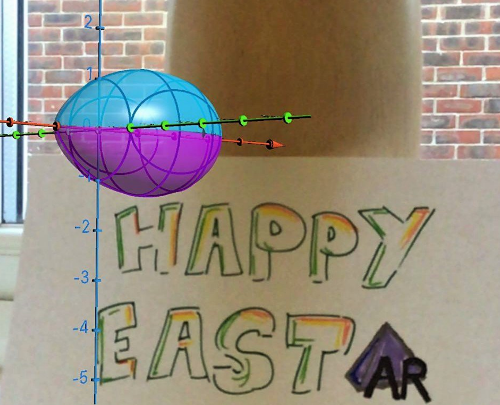
[url=https://twitter.com/owenelton/status/980099069417869314]Source[/url]
Donuts! Hungry yet? (Photo Credit: Steve Phelps)
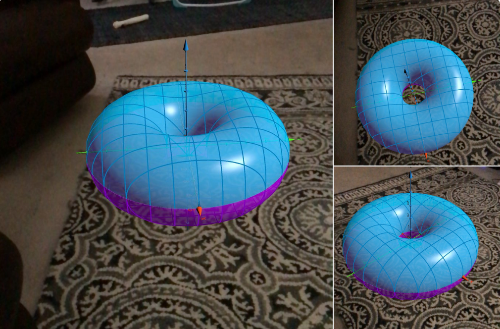
[url=https://twitter.com/giohio/status/1000036148390047744]Source[/url]
Pringles Potato Chip
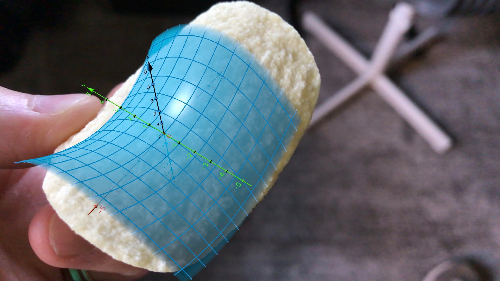
[url=https://twitter.com/dynamic_math/status/987171879143333889]Source[/url]
Conical Cup (Photo Credit: Steve Phelps)
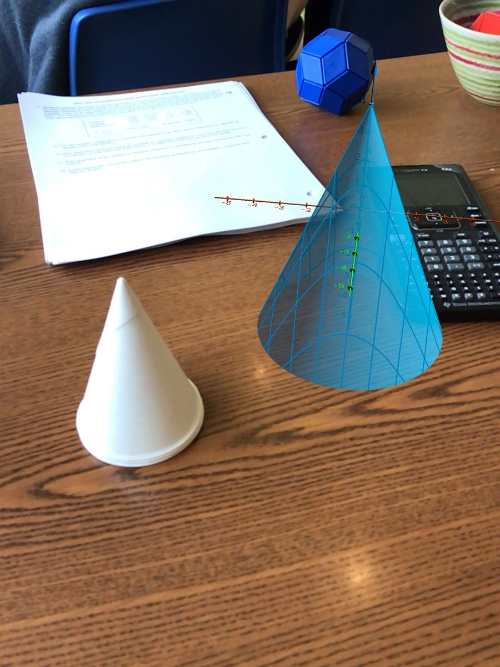
[url=https://twitter.com/giohio/status/994268624721469440]Source[/url]
Toblerone Candy
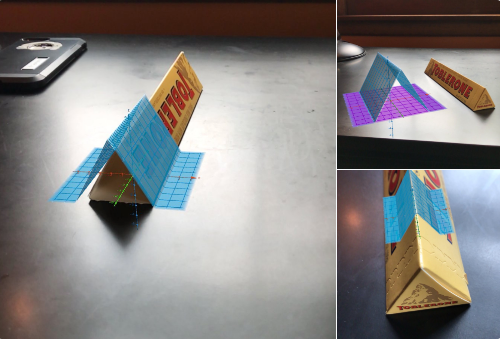
[url=https://twitter.com/dynamic_math/status/994725264956559360]Source[/url]
Roll of Paper Towels (Photo Credit: Steve Phelps)
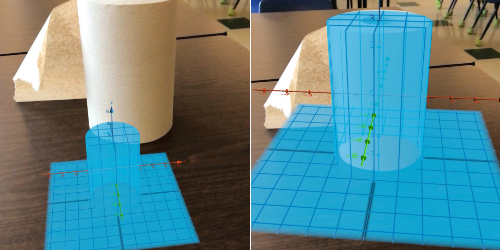
[url=https://twitter.com/giohio/status/994551940225871873]Source[/url]
Stairs (Photo Credit: Steve Phelps)
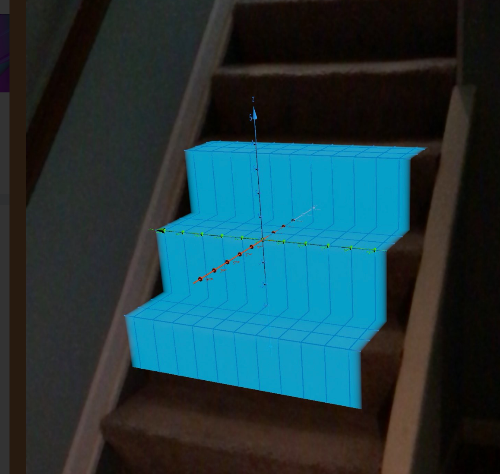
[url=https://twitter.com/giohio/status/1000064066096979970]Source[/url]
Hyperboloid of 1 Sheet Lattice (Photo Credit: Steve Phelps)
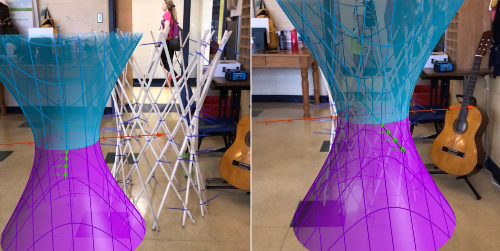
[url=https://twitter.com/giohio/status/994634527904616451]Source[/url]
Basket (Photo Credit: Steve Phelps)
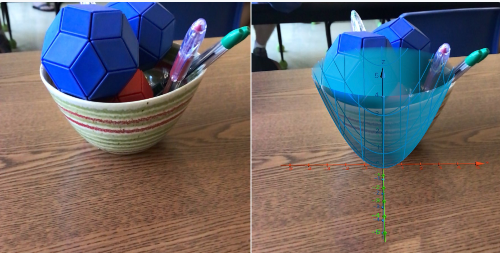
[url=https://twitter.com/giohio/status/994600185438396416]Source[/url]
SUBMIT YOUR GEOGEBRA AUGMENTED REALITY MODELING PHOTOS!
[b]Let's let this list of 3D project modeling ideas GROW! [/b][br][br]Submit your best photo(s) to dynamicmathsolutions@gmail.com [br][br]OR[br][br][b][color=#0000ff]If you're on Twitter,[/color][/b] post them there and be sure to tag [url=https://twitter.com/geogebra]@geogebra[/url], [url=https://twitter.com/dynamic_math]@dynamic_math[/url], #MTBoS, & #ITeachMath!