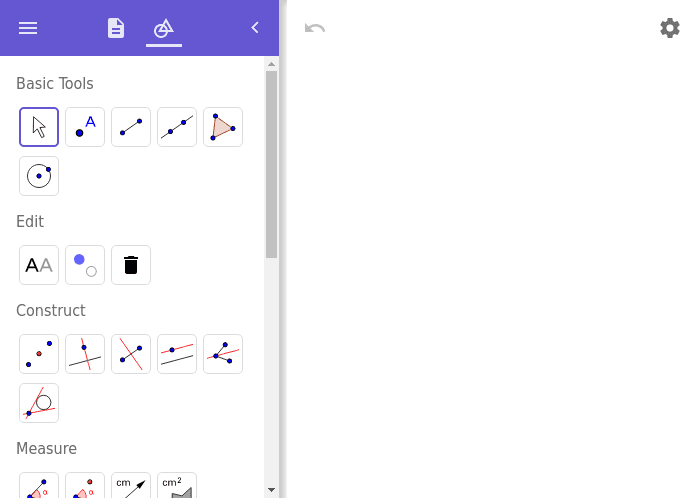Construction of GeoMap
HAZIRLAYANLAR
Fadime Feyza Güneş - 2014104033[br]Hilal Yaylalı - 2014104120[br]Yasemin Üzümcü - 2014104051
Step 1
1. Find a map image that include Turkey and its neighboring countries.[br]2. Construct a polygon that covered Turkey.
Step 2
1. Find 2 small and different colour rectangle.[br]2. Locate them on the left of the Map.[br]
Step 3
1. Add text boxes on the rectangles from [icon]/images/ggb/toolbar/mode_text.png[/icon] button. [br]2. Write a clue about Turkey on the upper rectangle. [br]3. Write a math question on the bottom rectangle.
Step 4
1. Create a slide button [icon]/images/ggb/toolbar/mode_slider.png[/icon] and name it " a=2"[br]2. Create a input box [icon]/images/ggb/toolbar/mode_textfieldaction.png[/icon] on the rectangle of question connect it to variable "a". [br]3. Create a check box [icon]/images/ggb/toolbar/mode_showcheckbox.png[/icon] and connect it to the question text and name it "Turkey's question"[br]
Step 5
1. Right click on the polygon of Turkey and click "Setting".[br]2. Then click "betikleme" and "tıklandığında".[br]3. Write "a=true" in "tıklandığında box" to show Turkey's question.
Step 6
1. Click right on the input box [icon]/images/ggb/toolbar/mode_textfieldaction.png[/icon] then click "setting" , "betikleme" and "güncellediğinde".[br]2. Then write "if( b==2,SetValue(metin1,"Başkenti Moskova olan ülke?"), SetValue(metin1,"Yanlış!"))[br]3. Define a variable "puan=10".[br]4. Then right click on the input box and click "setting", "betikleme" and "güncellendiğinde".[br]5. Write here " if(b!=2,SetValue(puan,puan-1))[br]
Step 7
1. Construct a polygon that covered Russian.[br]2. Create a text box[icon]/images/ggb/toolbar/mode_text.png[/icon] on bottom rectangle.[br]3.Then create a check box [icon]/images/ggb/toolbar/mode_showcheckbox.png[/icon] and connect it this text box and write there Russian's math question.[br]4. Crate a check box and connect it Input Box " Cevap".[br][br]
Step 8
1. Click right on polygon on Russian and then click "Setting" , "betikleme" and " tıklandığında"[br]2. Then here " a= false " , " u=true" and "j_1=false" . [br][br]** a : variable of Turkey's question text.[br]** j_1: variable of Input box ' Cevap' [br]** u: variable of Russian's question text.[br]
Step 9
1. Find a glacial image and add it under the map.[br]2. Click right the image and click "Setting", "Gelişmiş" and "Nesneyi Gösterme Şartı"[br]3. Write here "puan=10"[br][br]* Apply these steps for all images.[br][br][br][br]
Step 10
Apply all these steps for other countries.
Let's Play
PLAY THE GAME: SAVE OUR EARTH[br]1) You can see a clue upper left hand corner of the screen.[br]2) Click the country according to the clue on the map which is located in the right hand side.[br]3) If you choose the true country, a mathematics question will come to bottom left hand[br]corner.[br]4) Write your answer in the part of answer which is located below the mathematics question[br]and click enter.[br]5) If your answer is true, a new clue will come to upper left hand corner.[br]6) If your answer is false, you will see “wrong” upper left hand corner and you will lose 1[br]point. Losing 1 point means glacial melting. And then you can try again and again until[br]you find the true answer. As soon as you find true answer and click enter, the new clue[br]comes to upper left hand side.[br]7) Click the country according to the clue. This circulation will continue again and again.[br]WARNING: Each wrong answer means that glacial melting. If all answers are wrong, glacials[br]will completely melt away. We have to save our earth. I believe you can do it! Don’t forget[br]glacials won’t melt if you give true answers to all questions. You will be a hero in the world.