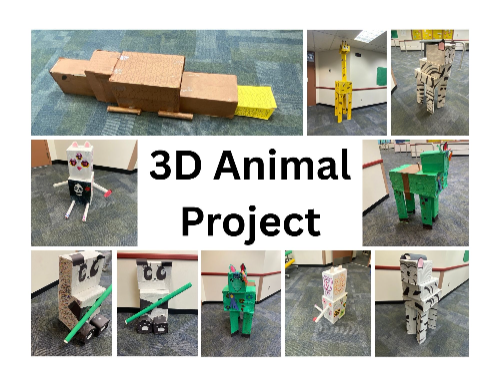
3D Animal Model
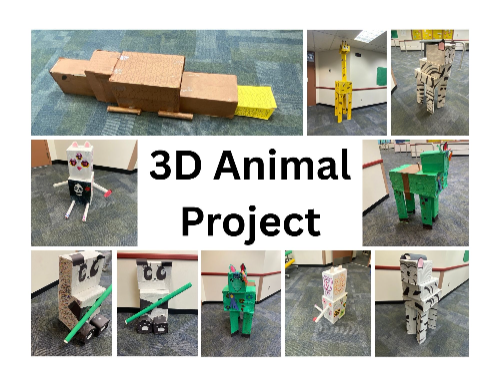
GOAL
Create a 3D model of an animal of your choice. [br][br]Remember, the final IRL (in real life) product has to be able to be created out of materials we have available in class.
NOTICE AND WONDER
What do you notice about the animals in the photos? What do you wonder about these IRL animal creations?
STEP 1
Research and decide on an animal to create. [br][br]Keep in mind: [br]Your final IRL product must be at least 3 feet in one direction. [br]You must be able to create the IRL product from supplies available in class (or that you bring in this week). [br]You will have to find the volume and surface area of your final creation (both online and IRL). [br][br]Hints: [br]Use shapes we have studied this year in class. :)
Describe your chosen animal and why you selected it.
STEP 2
Using the skill you have learned from our exercises in GeoGebra, create the head of your animal. [br][br]Do not focus on details, just the major shapes. Be sure to use x, y, and z coordinates.
Describe the shapes you used for the head. Be sure to use mathematical descriptions.
STEP 3
Using the skill you have learned from our exercises in GeoGebra, create the body of your animal. [br][br]Do not focus on details, just the major shapes.
Describe the shapes you used for the body. Be sure to use mathematical descriptions.
STEP 4
Using the skill you have learned from our exercises in GeoGebra, create the appendages (arms & hands and legs & feet) of your animal. [br][br]Do not focus on details, just the major shapes.
Describe the shapes you used for the appendages. Be sure to use mathematical descriptions.
STEP 5 - The Final Product
Combine your individual parts to create your final 3D computer model of your animal. [br][br]You can use the export feature and import each image or recreate them in a single image. You may need to resize or move shapes.
Using the Area tool, calculate the Surface Area of your 3D model.
Prediction: [br][br]Using your knowledge of scale factors, make a prediction of the SURFACE AREA of your animal in real life (IRL) if each dimension is 10 times its current size.
Using the Volume tool, calculate the Volume of your 3D model.
Prediction: [br][br]Using your knowledge of scale factors, make a prediction of the VOLUME of your animal in real life (IRL) if each dimension is 10 times its current size.
STEP 6
How does your animal stand up? [br][br]Use Augmented Reality (AR) to see how your animal compares to those from previous years. Make adjustments as needed. [br][br]Take a screenshot of your 3D model next to an animal from a previous year. [br][br]Submit the photo on Canvas. This is your final grade for this part of the project.