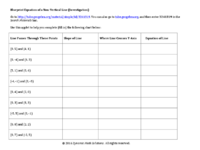Simplifying Radicals (II)
For Reference:
Linear Equation Generator
[color=#000000]Solve each linear equation that appears on the screen. [br]You can show your work to solve any equation in any workspace below.[br][/color][color=#000000][br]There are 4 difficulty levels here (see slider at bottom.) [/color]
You can use this space to show your work below.
You can use this space to show your work below.
You can use this space to show your work below.
You can use this space to show your work below.
Inequality: Graph Illustrator
Functions: Input and Output (I)
Slope Illustrator
Move the two points around to change the slope of the line. Note how the slope changes as you do.
Graphing Linear Equations: Question Generator (V2)
The original idea for creating this applet comes from [url=https://www.geogebra.org/stevephelps]Steve Phelps[/url]' [url=https://www.geogebra.org/m/WVGxwKKn]Graph the Line[/url] applet. [br] [br][b]Directions:[/b][br][color=#000000]1) Examine the equation shown on the right side of the screen. [/color][br]2) [b]Reposition the 2 big points so that the line is the graph of the displayed equation. [br][/b]3) Click the "Check Answer" checkbox to check. [br][b] [color=#ff00ff]If you're correct, the app will inform you.[/color] [br][/b][b] If you're not, you'll know this as well. [/b][color=#000000][br] If you're not correct, keep trying until you position the gray line correctly.[br][br][/color]4) After correctly graphing the line, click the "Generate New Line" button.
Blueprint Equation of a Line (I)
[color=#000000]This applet accompanies the [/color][i][color=#0000ff][b]Blueprint Equation of a Line[/b] [/color][/i][i][color=#0000ff]lesson activity[/color][/i][color=#000000] given to you in class. [br]Please use this applet to help you complete this activity.[br]If, at any time, you need to reference the [/color][i][color=#0000ff]Slope: Intuitive Introduction [/color][/i][color=#000000]applet, it can be found [/color][url=https://tube.geogebra.org/m/Xutr9rPj]here[/url][color=#000000]. [br][br][/color][color=#000000][b]Teachers:[/b] [/color][color=#cc0000][b]A pdf copy of this[/b] [/color][color=#0000ff][b]lesson activity [/b][/color][color=#cc0000][b]can be found below this applet.[/b][/color]
Color-Coded Linear Regression (Intro)
The applet below displays 10 points plotted in the coordinate plane.[br]It also displays (what's called) the [b]best-fit-line[/b] for these 10 points.[br]Shown also is a number we call the [b]correlation coefficient ([i]r[/i]). [/b][br][br]You can drag these points anywhere you'd like. [br]As you do, watch what happens. [br][br]Interact with this applet for a few minutes. [br]Then, answer the questions that follow.
1.
Reposition (rearrange) all 10 points so that the [b][color=#1c4587]correlation coefficient ([i]r[/i]) = +1[/color][/b]. How would you describe the position(s) of these points? Be specific!
2.
Reposition (rearrange) all 10 points so that the [color=#cc0000][b]correlation coefficient ([i]r[/i]) = -1[/b][/color]. How would you describe the position(s) of these points? Be specific!
3.
Can you drag the points around so the correlation coefficient of the best fit line is zero? Try it.
4.
Try to position the point(s) anywhere so that the correlation coefficient [i]r[/i] is between 0.90 and 1.00. Describe what you see.
5.
Repeat question (4) a few times, but this time try to make [i]r[/i] [br][br]a) between 0.80 and 0.90[br]b) between 0.50 and 0.60[br]c) between 0.20 and 0.30[br][br]Can you make any generalizations based upon what you see?
6.
Try to position the point(s) anywhere so that the correlation coefficient [i]r[/i] is between -1.00 and -0.90. Describe what you see.
7.
Repeat question (6) a few times, but this time try to make [i]r[/i] [br][br]a) between -0.90 and -0.80[br]b) between -0.60 and -0.50[br]c) between -0.30 and -0.20[br][br]Can you make any generalizations based upon what you see?