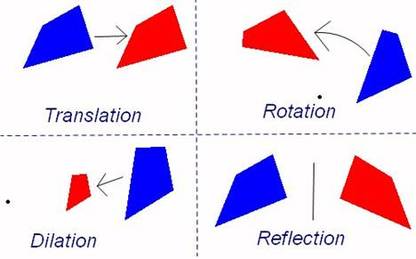
6.4 Rotations Review
Read This!
A rotation is a transformation that creates a new figure through "turning" a figure around a given point.[br][br]The point is called the "center of rotation." Rays drawn from the center of rotation to a point and its image form the "angle of rotation."[br]
Summary
Rotate the triangle 90 degrees. What do you notice about the angle measures of the pre-image and the image? Did the angle measures change?[br][br][i]I noticed that....[/i]
Now, return to the GeoGebra sketch above. Use the slider to focus on 90˚, 180˚, and 270˚counter-clockwise rotations. Notice how the points change and record your findings below.
For a 90˚ counterclockwise rotation, the rule for changing each point is [math]\left(x,y\right)\longrightarrow[/math]
For a 180˚ counterclockwise rotation, the rule for changing each point is [math]\left(x,y\right)\longrightarrow[/math]
For a 270˚ counterclockwise rotation, the rule for changing each point is [math]\left(x,y\right)\longrightarrow[/math]
Now, [b]move the center of rotation (move the red dot somewhere else!)[/b] and observe the effects on the points, segments and angle measures. Adjust the angle of rotation for a variety of centers to have a more complete investigation.
Summary
What did you observe as you moved the center of rotation? Explain fully.[br][br][i]I noticed that ...[/i]
Make sure that "show image" is selected. Drag the slider to see how the triangle rotates and answer the questions below.
Where is the center of rotation?
Is this triangle moving clockwise or counterclockwise? (Move the slider to the right)
Is the shape or size of the triangle changing?
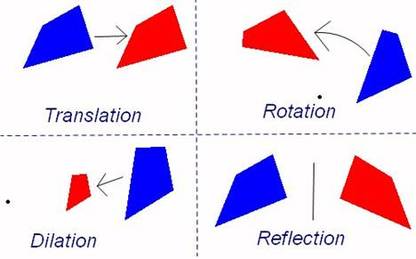
Based on the 4 images above, which transformation does [b]not [/b]appear to be a [b]rigid [/b]transformation (aka the size and shape stays the same)?
Why is this transformation not a rigid transformation?[br][br][i]__________________ is not a rigid transformation because...[/i]
Let's say this triangle was rotated 180 degrees. Where are the new vertices? Use your rotation rules.