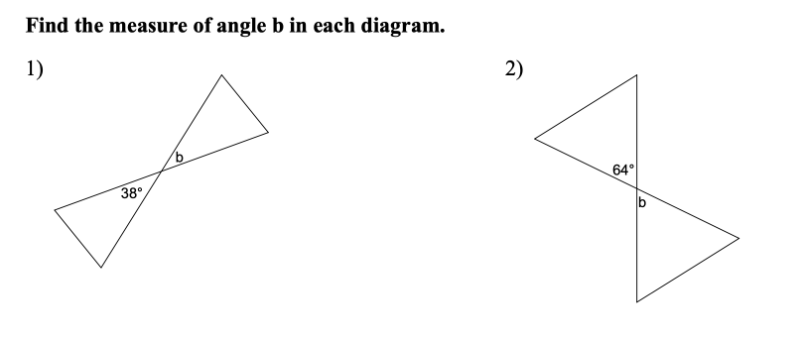
Vertical Angles Exploration (1)
Interact with this app for a few minutes. Be sure to drag the LARGE POINT around and be sure to move the 2 sliders you see.
Notice anything interesting? Describe as best as you can.
What happens if you make the size of the [b][color=#ff00ff]angle[/color][/b] BIGGER or smaller? [br][br][b][color=#ff00ff](You can change the size of the manila angle by using the manila-colored slider). [/color][/b]Does your response to the question above change? Why? Why not? Describe.
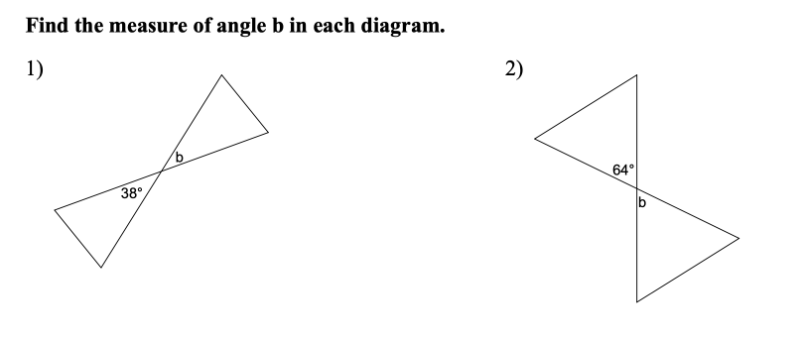
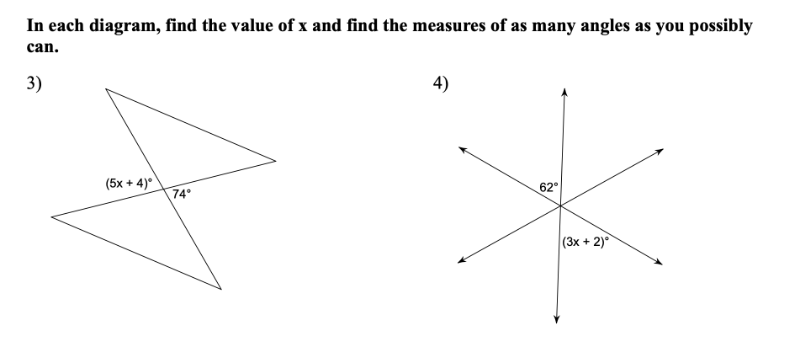
Building Number Sentences: Open Middle Theme (1)
Drag number tiles in the boxes below to make a true number sentence (equation). Once you do, use the PEN or TEXT tools to clearly illustrate, step by step, how your sentence is correct.
Create another true number sentence (equation) different from the one you made above. Once you do, use the PEN or TEXT tools to clearly illustrate, step by step, how your sentence is correct.
Create another true number sentence (equation) different from the two you made above. Once you do, use the PEN or TEXT tools to clearly illustrate, step by step, how your sentence is correct.
Create another true number sentence (equation) different from the three you made above. Once you do, use the PEN or TEXT tools to clearly illustrate, step by step, how your sentence is correct.
For a true number sentence, what is the HIGHEST POSSIBLE VALUE you can get either side to equal? What is the LOWEST POSSIBLE VALUE you can get either side to equal?
How to Copy & Edit a Public GeoGebra Activity You Find: MAKE IT YOUR OWN
If interested, [b][url=https://www.geogebra.org/m/bcnfutj8]here is the link[/url][/b] to the activity copied and edited in the quick video below.
