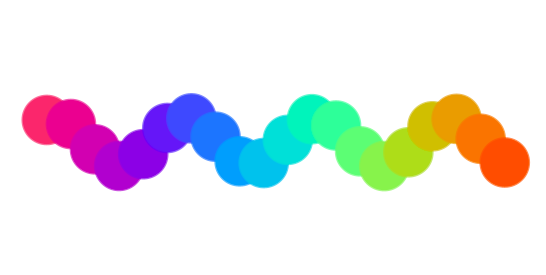
Tool for Exploring Color Palettes
A tool to create color palettes based on Iñigo Quilez's method: [url=https://iquilezles.org/articles/palettes/]Procedural Color Palette[br][br][/url]Change the values of [b]A[/b], [b]B[/b], [b]C[/b], and [b]D[/b] manually, or by dragging the sliders.[br]To get the values just click the button [b]Export Data[br][/b][br][b]Sample Output:[/b][br][code][/code]A = (0.5, 0.5, 0.5); B = (0.5, 0.5, 0.5); C = (1, 1, 1); D = (0, 0.333, 0.637);
Also check the full details here: [url=https://mathed.miamioh.edu/index.php/ggbj/article/view/265/174]Using a procedural color palette in GeoGebra[/url]
This tool is particularly useful in GeoGebra, so you don't have to change the color scheme of objects manually, from RGB to HSV.[br][br]Here is an example: https://www.geogebra.org/m/ysczgrya
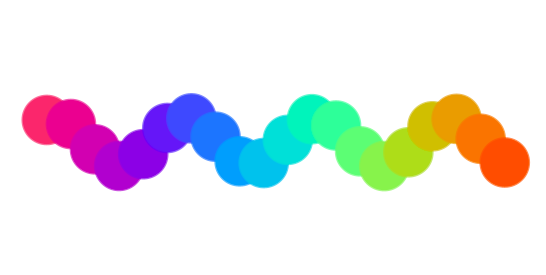
[b]Note:[/b] There is another similar tool developed by [url=mailto:k@thi.ng]Karsten Schmidt[/url] available here: [url=http://dev.thi.ng/gradients/]Cosine Gradient Generator[/url]
If you like this applet, you can support me in Patreon:[br][br]https://www.patreon.com/jcponce[br][br]∞ Thanks! :)