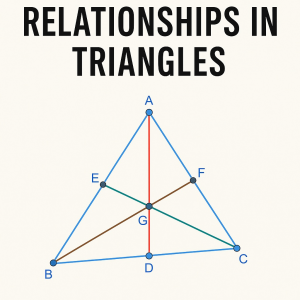Section 1a: Perpendicular Bisector
Directions for Using the Applet:
1. [b]Look for the gray segment[/b] in the applet.[br][list][*]You’ll see two [b]BIG WHITE POINTS[/b] at each end of the segment.[/*][*][b]Click and drag [/b]these white points to move them around and change the segment.[/*][/list][br]2. [b]Find the slider bar [/b](usually located at the bottom of the applet).[br][list][*]Slide it left and right to observe how the construction changes.[/*][*]You can move the slider by clicking and dragging the dot.[br][br][/*][/list]3. [b]Spend a few minutes interacting[/b] with the applet.[br][list][*]Try different positions for the segment and the slider.[/*][*]Watch carefully what happens to the line that appears when you move things.[/*][/list][br]4. If you’re unsure what to do or want to check your understanding, scroll to the bottom of the page and [b]watch the “Quick (Silent) Demo.”[/b][br]
Question to Answer (Write in Complete Sentences):
[b]What do you think it means for a line to be a perpendicular bisector of a segment?[/b]Use what you observed in the applet to explain your thinking. Be sure to answer in [b]complete sentences[/b].
Quick (Silent) Demo
Section 2: Circumcenter
Directions for Using the Applet:
1. [b]Explore the triangle in the applet[/b] by clicking and dragging the [b]WHITE VERTICES[/b] of the triangle to new positions.[br][br]2. Use the [b]slider[/b] to adjust the construction. Make sure to:[br][list][*]Change the triangle’s shape [b]before[/b] and [b]after[/b] sliding.[/*][*]Try making the triangle acute, right, and obtuse to see how things change.[br][/*][/list][br]3. Pay attention to:[br][list][*]The [b]3 small blue points[/b] that appear on the triangle’s sides.[/*][*]The [b]3 brown lines[/b] connected to those points.[/*][*]Where the brown lines intersect (orange point = [b]Circumcenter[/b]).[/*][*]The [b]purple circle[/b] that appears around the triangle.[/*][*]The [b]pink slider[/b], which controls the angle at the pink vertex in the lower left.[br][/*][/list][br]4.[b] Interact with the applet for a few minutes.[/b][br]Try different triangle shapes and adjust the sliders. Observe how the circumcenter and the circle behave.[br][br]5. If you’re unsure what to do, scroll to the bottom and watch the [b]“Quick (Silent) Demo.”[/b]
Questions to Answer (Write in Complete Sentences):
1. What are the [b]three small blue points[/b] on the triangle? How do you know?
2. What kind of lines are the [b]three brown lines[/b]? What makes you say that?
3. What do you notice about the [b]intersection of the three brown lines[/b]?
4. The [b]orange point[/b] is the [b]circumcenter[/b]. Based on what you observed:[br][br]a) Can the circumcenter ever lie [b]outside[/b] the triangle? If yes, what type of triangle causes this?[br][br]b) Can the circumcenter lie [b]on[/b] the triangle? If yes, what type of triangle causes this, and where is the circumcenter located?[br][br]c) Can the circumcenter lie [b]inside[/b] the triangle? If yes, what type of triangle causes this?
5. What do you notice about the [b]purple circle[/b] and the triangle’s vertices?
6. What [b]previously learned theorem[/b] explains why the distance from the circumcenter to each vertex is always the same?
Section 3: Incenter
Directions for Using the Applet:
1. You can [b]move any vertex[/b] of the triangle by clicking and dragging the white points.[br][br]2. Use the [b]smaller slider[/b] to adjust the angle in the [b]lower left corner[/b] of the triangle.[br][br]3. [b]Play around with both the vertices and the slider:[/b][br][list][*]Try different triangle shapes (acute, right, obtuse).[/*][*]Zoom in or out if needed for a better view.[/*][/list][br]4. Focus on the [b]three black segments[/b] that connect each side of the triangle to the point inside it (the [b]incenter[/b]).[br][br]5. Spend a few minutes interacting with the applet and noticing how the incenter and distances behave as the triangle changes.[br][br]6. If you get stuck or are unsure what to do, scroll down and watch the[b] “Quick (Silent) Demo.”[/b]
Questions to Answer (Write in Complete Sentences):
1. What kind of segments are drawn from the triangle’s [b]vertices to the opposite sides[/b]? What makes you say that?
2. How do these [b]three segments intersect?[/b] Describe what you see.
3. The point inside the triangle is the [b]incenter[/b]. Describe the [b]three equal distances[/b] connected to it.[br][br][list][*]Each distance is from the _________ to the _________?[/*][/list]
4. Why are those distances equal? What [b]previously learned theorem[/b] supports this?
Quick (Silent) Demo
Section 4a: Triangle Median
Directions for Using the Applet:
1. Look for the [b]colored triangle[/b] and a [b]green segment[/b] that appears. This segment is a [b]median[/b].[br][br]2. [b]Click and drag the triangle’s vertices[/b], especially the [b]colored vertex[/b], to explore different triangle shapes.[br][br]3. Watch how the green segment behaves as the triangle changes.[br][br]4. Spend a few minutes exploring and try to figure out what makes the green segment special.[br][br]5. If you need help, scroll to the bottom of the page and watch the [b]“Quick (Silent) Demo.”[/b]
Questions to Answer (Write in Complete Sentences):
1. Can a triangle’s [b]median[/b] ever lie [b]outside[/b] the triangle? Explain why or why not.
2. Based on what you observed, [b]complete this sentence[/b] in your own words:[br][br]A median of a triangle is…[br][br][color=#ff0000]***DO NOT google the term and give me a definition please :)[/color]
Section 5a: Triangle Altitude
Directions for Using the Applet:
1. In this applet, you’ll see a [b]purple segment[/b] appear. This segment is called an [b]altitude[/b] of the triangle.[br][br]2. [b]Click and drag the triangle’s vertices,[/b] especially the [b]blue vertex[/b], to create different triangle shapes.[br][br]3. [b]Slide the slider[/b] to activate the altitude and observe how it behaves.[br][br]4. Watch where the altitude falls in relation to the triangle—it might be [b]inside[/b], [b]on[/b], or [b]outside[/b] the triangle depending on its shape.[br][br]5. Take a few minutes to explore and test different triangle types (acute, right, obtuse).[br][br]6. If you’re unsure, scroll to the bottom of the page and watch the[b] “Quick (Silent) Demo.”[/b]
Questions to Answer (Write in Complete Sentences):
1. Is it ever possible for a triangle’s [b]altitude[/b] to lie [b]inside[/b] the triangle? Explain.
2. Can an altitude ever lie [b]on the triangle itself [/b](for example, as one of the sides)?[br][br]If so, what kind of triangle would make this happen?
3. Is it ever possible for an altitude to lie [b]entirely outside[/b] the triangle? If yes, under what condition?
4. Based on your observations, [b]complete this sentence[/b] in your own words:[br][br]An altitude of a triangle is…[br][br][color=#ff0000]DO NOT google the term and give me a definition :)[/color]