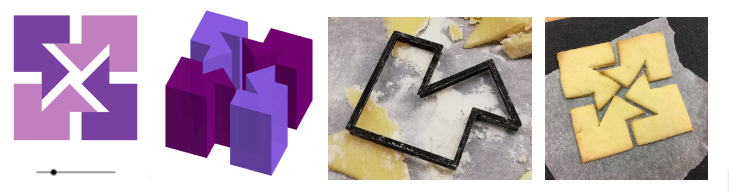
Cookie Cutters - extra fun!
Make something yourself
Personalised manipulatives have the potential to improve learning experiences and can be quickly realised using 3D printing technology. Kolb & Bauback suggest that 3D printing allows students to increase their geometrical and technical knowledge by building objects. In addition to being able to apply a variety of STEAM topics when creating 3D prints students can create something that fulfils their wishes, inspirations and needs. Moreover, building objects is one of the most important characteristics of constructivist learning.
3D printing allows the creation of a variety of items, including those that represent mathematical concepts. Vanscoder mentions the high value of such representations and that prototyping contributes to students’ acquiring and training their engineering and art skills.
Step by step approach
First let your students explore the application to explore a cube disection.[br]Then take the picture of the disected cube and let your students create a cookie cutter in the same shape.[br]Bake cookies without wasting dough!
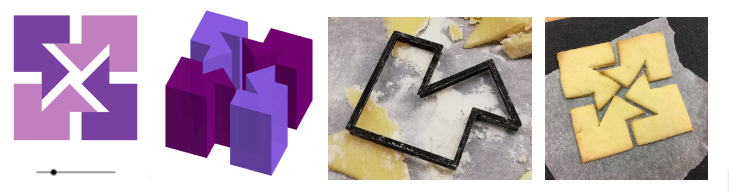
Cubes by Diego
Create the cookie cutter
[list][*]You can either create the cookie cutter using GeoGebra[/*][*]Or you can use external programs to create one: https://www.geogebra.org/m/vuqmhuar[/*][/list]
Make a Cookie Cutter from a Picture
From shape to cookie
In the previous steps we learned how cube puzzles can be created and how they could look like.[br]Now we will introduce you to how to make a cookie cutter out of the puzzle shape![br]First, decide on a shape using the previous app by Diego.[br]Next, make a screenshot of your desired shape.

Cookies, remember?
Remember that we create cookies here.[br]Avoid thin areas as they can get burned during baking. Or simply break if you try to get your cookie out of the oven.[br]As shown on the picture above, use shapes that have some thickness to them![br]Take a program you can use to cut out the shape you want such as eg. [url=https://www.gimp.org/downloads/]Gimp[/url], save the image.
Upload the picture to Cookie Caster! - New Cookie Caster Version
Now use your screenshot as a basis in cookie caster.[br]Cookie caster can be found using this URL: https://cookiecaster.herokuapp.com/[br][br][color=#ff0000]Unfortunately, CookieCaster is no longer available.[br]There is this new version available now: http://pub018.cs.technik.fhnw.ch/cookiecaster[br][br]There is also CookieCAD: https://cookiecad.com/[/color]
Drag and Drop the image
Drag and Drop the image to have it traced[br]Choose settings wisely!
Trace, choose options, download
You might want to shoose how big your cookie cutter will be, how high you want it to be and how thin you want it.[br]Afterwards, you are ready log in and download your model!


Questions?
If you have questions, please send them to eva.ulbrich@jku.at - I learn from your inquiries![br]For a quick feedback: it would be marvellous if you [url=https://docs.google.com/forms/d/1HCvR8iTY3Zs3WJKwi6KCOCvUoZQw-1ElyS_wAoJhWNA/edit ]filled out this short questionnaire![/url]