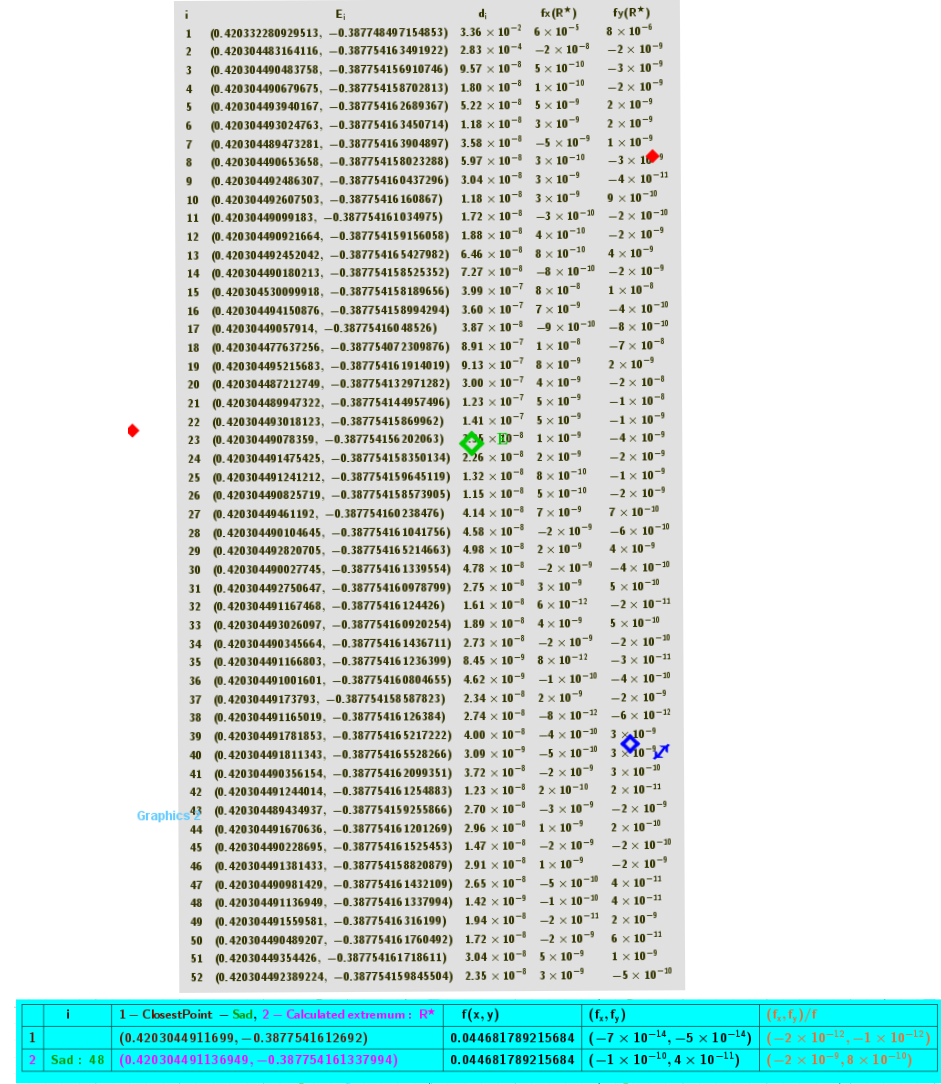Order of operations in the applets for the calculating of stationary points
[size=85] This applet contains a description of the procedure for practical calculations that you will find in the applets: [url=https://www.geogebra.org/m/eyqphb7g]1[/url], [url=https://www.geogebra.org/m/qktn5chb]2[/url], [url=https://www.geogebra.org/m/hmq7asxa]3[/url], [url=https://www.geogebra.org/m/z4esav5y]4[/url].[br] [br][sup]*[/sup]Previous applets explaining algorithms for calculating stationary points:[br][url=https://www.geogebra.org/m/ef6s3hyj]Algorithm[/url] for finding the location of local maxima or minima [br][url=https://www.geogebra.org/m/hcgdjdyf]Algorithm[/url] for finding the location of the saddle point [/size]
Order of operations :


[size=85] [b][i]i[/i][/b]:=0[br]1. Moving the point [b]E[/b] along the contour field and set to the stationary point to be investigated.[br]2. The applet “prompts” the type of stationary point: [b][color=#ff0000]✱-Max[/color][/b], [color=#0000ff]✱-[b]Min[/b][/color] or [color=#6aa84f][b]✱-Saddle[/b][/color]. [br]3. To make the hint “reliable”, scroll the [color=#0000ff]auxiliary point[/color] [b][color=#0000ff][size=100]⬦[/size][/color][/b]on the circle. The color of point [b]E[/b] should always remain the same. In case of [i]local maximum[/i] - [b][color=#ff0000]red[/color][/b], [i]minimum[/i] - [color=#0000ff][b]blue[/b][/color], [i]saddle point[/i] - [b][color=#6aa84f]green[/color][/b]. The radius of the circle p0 is the parameter to be set.[br]4. In the setup window, select the type of l[i]ocal extremum: [b][color=#ff0000]Max[/color][/b], [b][color=#0000ff]Min[/color][/b] or [b][color=#6aa84f]Saddle.[/color][/b][/i][br]5. Click [b]Start[/b] and the table of iterative calculations will start filling up.[br][b]i [/b]runs through the values up to no. We will have [b]no[/b]+2 values in the table.[/size]
Case of iterative process to calculate saddle point