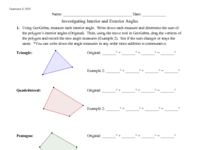[list][*]Start by measuring the interior angles of each polygon. To do this quickly, select the [i]Angle[/i] tool [icon]https://www.geogebra.org/images/ggb/toolbar/mode_angle.png[/icon], and click anywhere on the interior (inside) of the shape. [b]*Note that this shortcut only works for the interior angles of polygons. [/b][/*][/list][list][*]Add up the sum of all the interior angles of each shape and record this on your paper. Does the sum for each shape change if you drag the shape around, or does it always stay the same?[br][/*][/list]*Hint. Use the [i]Move[/i] tool [icon]/images/ggb/toolbar/mode_move.png[/icon] to drag the labels of the angle measures around so that they are easier to read.
[list][*]Once again, measure all interior angles in each polygon. [br][/*][*]Add up the sum of all the interior angles of each shape and record this on your paper. Does the sum for each shape change if you drag the shape around, or does it always stay the same?[/*][/list]
Colored points have been included to help you measure angles. [br][list][*]Select the [i]Angle[/i] tool [icon]/images/ggb/toolbar/mode_angle.png[/icon].To measure angle [i]x[/i], select any green point, followed by the black point adjacent to angle [i]x[/i], followed by the other green point. *Each black point is a vertex of the triangle.[br][br][/*][*]Repeat the above steps for angle [i]y[/i] and angle [i]z[/i][/*][/list]
*A button to show/hide the exterior angles is given to save time[br]