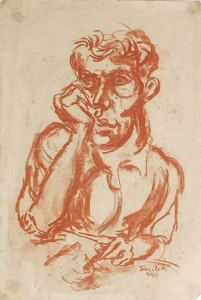Who was Luiz Sacilotto?
Luiz Sacilotto (April 22, 1924 – February 9, 2003) was a renowned Brazilian painter, draftsman, and sculptor associated with Concretism.[br][br]In addition to his artistic contributions, Sacilotto also made significant contributions to advertising and architectural design. In 1947, he participated in the [i]Mostra de 19 pintores [/i]in São Paulo, which helped boost his prominence in the art scene.[br][br]A milestone in his career was signing the [i]Manifesto do Grupo Ruptura [/i]in 1952, followed by his participation in the [i]First National Exhibition of Concrete Art[/i], held between 1956 and 1957 in São Paulo and Rio de Janeiro. The [i]Ruptura Group[/i] was a collective of Brazilian artists founded in São Paulo, playing a crucial role in the Concrete Art movement in Brazil. The group sought to break away from the artistic traditions of the time and promote geometric and concrete abstract art, as opposed to figurative and subjective art. In the manifesto published the year of its foundation, they outlined their artistic ideas and intentions, criticizing figurative and emotional art while advocating for an approach based on the construction of pure geometric forms.[br][br]Throughout his career, Sacilotto had a strong presence in national and international exhibitions, showcasing his work in various settings worldwide. His contribution to Brazilian art was widely recognized, including an homage by Haroldo de Campos in the following poem.
[i][b]Para Sacilotto / Operário da Luz:[/b][br][/i]o quadro áureo[br]de sacilotto –[br]concreção seis mil[br]trezentos e cinquenta e um[br]mil novecentos e cinquenta[br]e três –[br]latão tridimensional polido[br]sabiamente[br]pelo escultor-operário[br]de esquadrias metálicas –[br]deixa que se abram[br]à superfície[br]pequenas ventanas triangulares[br]em relevo[br]escuras:[br]o deslumbre da luz aurificada[br]rebate-se nessas seteiras como em[br]buracos negros:[br]ao trânsito do expectador[br]tudo vibra[br]tudo entrevibra numa[br](pré-op)[br]cinese dourada
Luiz Sacilotto stands out as one of the key figures of Concretism in Brazil, and his work continues to be studied and admired.

Source: Valter Sacilotto Collection.
Luiz Sacilotto’s works are known for their geometrically precise compositions, which explore the interactions between form, space, movement, and color, resulting in striking visual effects. Throughout his career, Sacilotto dedicated himself to refining his formal technique and perfecting his creations, experimenting with a variety of materials and artistic processes.[br][br]The legacy left by the artist is considered one of the most significant in the Brazilian art scene, as his contributions were essential in solidifying the principles of Concretism, which have influenced artists worldwide. Sacilotto is recognized for bringing innovation and originality to art, leaving a lasting and influential impact on the history of contemporary art.[br][br]To read more about the artist, including a chronology of his life and a collection of photographic memories, we invite the reader to visit the [url=https://sacilotto.com.br/artista/][i]Sacilotto[/i][/url] website.
Mathematics and the Works of Luiz Sacilotto
Luiz Sacilotto was a master in creating works that explored geometry, abstract forms, and visual dynamism. His connection to Mathematics was evident in his art, especially through the use of geometric transformations. He did not rely solely on intuition for his works. Sacilotto had a meticulous and scholarly approach, grounded in mathematical and scientific principles. Although he was not formally a scientist or mathematician, Sacilotto dedicated himself to the study of mathematical and geometric concepts to create his compositions.[br][br]He manipulated basic geometric shapes, such as squares, triangles, and lines, to generate complex patterns and illusions of depth, applying transformations such as reflections, rotations, and translations. Isometric transformations preserve distances and angles, allowing the creation of works with a unique and challenging aesthetic.[br][br]Sacilotto’s works often exhibited symmetrical repetitions and visual rhythms, resulting in a sense of movement and dynamism. His ability to explore the mathematical properties of these transformations reflected not only his artistic mastery but also his deep understanding of the underlying mathematical principles. His contribution to Brazilian concrete art goes beyond innovative aesthetics, encompassing the ingenious intersection between art and science, highlighting the influence and importance of Mathematics in his artistic expression.[br][br]Sacilotto and his colleagues from the [i]Ruptura Group[/i] were deeply influenced by European Concretism. Concretism advocated for art that was objective, rational, and based on scientific principles, as opposed to subjective and emotional art.
Getting to Know Some Works
We invite you to take a Virtual Tour and explore some of the works of this renowned artist.[br][br]The exhibition [i]The Vibration of Color[/i] was held from August 28, 2021, to October 23, 2021.
Sacilotto - A Vibração da Cor | Virtual Tour
O GeoGebra

[code][/code]GeoGebra is a dynamic mathematics software that combines geometry, algebra, tables, graphs, calculus, and statistics in a simple and easy-to-use environment. It is widely used by students, teachers, and professionals to visualize mathematical concepts interactively and exploratorily. With GeoGebra, it is possible to create mathematical constructions, explore relationships, solve problems, and visualize results in a dynamic way.[br][br]Main components of the software:[br][b]Input Field:[/b] [br][list][*]The input field is an area where the user can directly type commands and mathematical expressions. It allows the entry of formulas, functions, equations, and specific GeoGebraScript commands to create and manipulate mathematical objects. For example, by typing[i] y = 2x + 3 [/i]and pressing Enter, GeoGebra will draw the corresponding line on the Cartesian plane, which is a geometric representation of the set [math]\left\{\left(x,y\right)\in\mathbb{R}^2|y=2x+3\right\}[/math].[br][br][/*][/list][b]Tools Menu:[br][/b][list][*]The tools menu contains a variety of icons that represent different operations and geometric constructions. The tools are organized into categories such as points, lines, polygons, transformations, and measurements. Each tool allows you to create and manipulate geometric objects, such as drawing segments, constructing triangles, measuring angles, and performing geometric transformations. For example, the "Point" tool [icon]/images/ggb/toolbar/mode_point.png[/icon]allows you to place points on the Cartesian plane, while the "Line" tool [icon]/images/ggb/toolbar/mode_join.png[/icon] allows you to draw lines.[br][b][br][/b][/*][/list][b]Cartesian Plane:[/b][br][list][*]The Cartesian plane is the main workspace in GeoGebra, where geometric objects and function graphs are visualized. It consists of a coordinate axis system (x and y) that facilitates the graphical representation of points, lines, curves, and other geometric figures. The objects placed or drawn on the Cartesian plane can be dynamically manipulated, allowing for visual and interactive exploration of mathematical properties.[/*][/list][br]In this chapter, we will explore the application of GeoGebra in the context of geometric transformations, aiming to familiarize the reader with the specific commands related to these transformations. In this context, we will use the Cartesian Plane representation, although GeoGebra also has other functionalities and the possibility of representation in three-dimensional space and polar coordinate systems.[br][br]We will cover isometric transformations (rotation, reflection, and translation) and homothety, which are frequently found in the works of the artist Luiz Sacilotto. This chapter will serve as a foundation for reinterpreting the works of this artist, providing an introduction to the practical use of these tools in GeoGebra software.[br][br]The reader can use the download buttons for the GeoGebra Calculator app (Apple Store and Google Play), available in the bottom right corner of the pages of this material. Alternatively, they can access GeoGebra online through this [url=https://www.geogebra.org/classic]link[/url] .
Concreção
The works entitled [i]Concreção[/i] by Luiz Sacilotto are exemplary of the Concrete movement in Brazil, standing out for their exploration of simple geometric shapes and the pursuit of a rigorous and rational aesthetic. These works express the principles of the Concrete movement, emphasizing the use of geometric forms, color contrasts, mathematical precision, and optical effects, reflecting a quest for a rational and objective art.[br][br]Key aspects to be observed in these works:[br][list=1][*][b]Geometry and Abstraction: [/b]Sacilotto used basic geometric shapes, such as squares, rectangles, and lines, to compose his works. These shapes were arranged precisely, creating abstract compositions that eliminated any figurative or subjective references.[/*][*][b]Use of Colors and Contrasts: [/b]Sacilotto's works frequently explored color contrasts, using a limited yet intense palette to highlight interactions between geometric forms. Black, white, and primary colors were common in his compositions.[/*][*][b]Mathematical Precision: [/b]Sacilotto applied mathematical and geometric principles to his works, creating repetitive and symmetrical patterns that emphasized order and logic. Precision was a fundamental characteristic, reflecting the influence of European Concretism. [/*][*][b]Optical Effects: [/b]Some of Sacilotto's works explore optical effects, creating illusions of movement and depth through the meticulous arrangement of shapes and colors. These effects invite the viewer to engage dynamically with the artwork, enhancing visual perception. [/*][*][b]Influence of Concretism: [/b]As a member of the Ruptura Group, Sacilotto was influenced by Concretist ideas, which promoted an objective, universal, and impersonal form of art. His [i]Concreções[/i] exemplify this approach, serving as visual constructions that emphasize pure form and geometric structure.[/*][/list][br]The works selected for study in this chapter exhibit mathematical characteristics and properties that can be recognized and explored pedagogically. Through inquiry-based discussions, the chapter will examine some of these characteristics and properties to assess the readers’ understanding of the geometric transformations present in each selected work.
Activity 1
Luiz Sacilotto was known for his versatile artistic production, which encompassed abstract paintings, geometric sculptures, and innovative collages. In addition to his completed works, the artist's studies and works in progress are also valued and often included in archives and private collections dedicated to him. These studies are fundamental pieces for understanding Sacilotto’s evolution and creative approach, offering valuable insights into his artistic process.
Figure 1 – Study by Luiz Sacilotto featuring the repetition of geometric shapes in gouache.

Source: Facebook - [url=https://www.facebook.com/luiz.sacilotto]https://www.facebook.com/luiz.sacilotto[/url]
Question 1
In this study by Luiz Sacilotto, we can observe the repetition of certain geometric shapes as well as the presence of geometric transformations. Which geometric shapes do you identify in this study?
Question 2
Which geometric transformations do you identify in this study?
In GeoGebra, using the [b]Rotate [/b]and [b]Translate [/b]commands, it was possible to create a reinterpretation of this study by Sacilotto.[br]Interact with the activity below to understand when these commands were used.[br]Follow the steps provided:[br][br][list=1][*]First, create sectors 2, 3, and 4 based on the sector already placed on the screen.[/*][*]Then, by applying translations, complete the reinterpretation of the artwork.[/*][/list]
Using GeoGebraScript in the Reinterpretation of Sacilotto's Study
To create this activity, the [i]Rotate[/i] and [i]Translate[/i] commands were used in combination with the [i]Button[/i] tool. This demonstrates one way to utilize the GeoGebraScript language.[br]The necessary commands for performing translations and rotations were inserted in the [i]Scripting[/i] tab of each button.
Steps to Create the Activity
[list=1][*]Initially, a circular sector was created with center at point [i]C[/i] and endpoints at points [i]D[/i] and [i]E[/i], using the command: [code]Sector(Center, Point, Point).[/code][/*][*]Once the first circular sector was created and named [i]c[/i], the remaining sectors were obtained through translation and rotation. To achieve this, directional vectors were created to indicate the required translations: [i]u[/i] and [i]v[/i], where [i]u[/i] represents the horizontal direction, [i]v[/i] represents the vertical direction, both vectors have a magnitude equal to the diameter of the circular sector.[/*][*]For the [b]Setor 2[/b] button to translate the first sector after a 90° rotation about its center, the following command was inserted in the [i]Scripting[/i] tab of the button: [code]d=Translate(Rotate(c,-90°,C),3v)[/code]. [/*][*]For the [b]Setor 3[/b] button, the following command was inserted: [code]e=Translate(Rotate(c,-180°, C),3v + 3u)[/code]. [/*][*]For the [b]Setor 4[/b] button, the following command was inserted: f[code]=Translate(Rotate(c,-270°,C),3u)[/code].[/*][/list]
Question 3
Explain what the command [code]d=Translate(Rotate(c,-90°,C),3v)[br][/code] does.
Question 4
Explain what the command [code]e=Translate(Rotate(c,-180°,C),3v+3u)[br][br][/code] does.
Question 5
Explain what the command [code]f=Translate(Rotate(c,-270°,C),3u)[br][/code] does.
Step 2 – Translations of Circular Sectors.
[list=1][*]After creating the four circular sectors, translations were applied to these sectors to complete the reinterpretation. To achieve this, four additional buttons were created.[/*][*]In the [i]Translation Sector 1[/i] button, in the [i]Scripting[/i] tab, the following commands were inserted:[/*][/list][*][code]c_1=Translate(c,u)[br][/code][/*][*][code]c_2=Translate(c,2u)[/code][/*][*][code]c_3=Translate(c,v)[/code][/*][*][code]c_4=Translate(c,2v)[/code][/*][*][code]c_5=Translate(c,u + v)[/code][/*][*][code]c_6=Translate(c,2u + 2v)[/code][/*][*][code]c_7=Translate(c,u + 2v)[/code][/*][*][code]c_8=Translate(c,2u + v)[/code][/*]
Question 6
Explain each command inserted in the Translation Sector 1 button.
Question 7
What should the commands be for the Translation Sector 2 button?
Question 8
What should the commands be for the Translation Sector 3 button?
Question 9
What should the commands be for the Translation Sector 4 button?
Question 10
Justify why an error occurs in the execution of the programming when clicking any of the translation buttons before clicking the buttons to create sectors 2, 3, or 4.
Following the same reasoning for construction presented here, create an activity to reinterpret Sacilotto's study using GeoGebra Online by accessing the link [url=https://www.geogebra.org/classic]https://www.geogebra.org/classic[/url]
Bibliographic References
The source of reference and images used in the creation of this digital book consists of the following materials:
ROBERTO, Claudinei. Audácia Concreta: as obras de Luiz Sacilotto. 22. ed. Curitiba: Museu Oscar Niemeyer, 2015. 148 p. Tradução de Aroldo de Oliveira.[br][br]LOPES, Fernanda; SILVA, Rodrigo. Audácia Concreta: as colagens de Luiz Sacilotto. São Paulo: Caixa Cultural, 2012. 84 p.[br][br]MORAES, Marcos. Luiz Sacilotto. São Paulo: Folha de S.Paulo: Instituto Itaú Cultural, 2013. 93 p. (Coleção Folha Grandes Pintores Brasileiros; v. 14)[br][br]VISCONTI, Jacopo Criveli; ARNAUD, Raquel; FORELL, David; FIALDINI, Rômulo; BURBRIDGE, Isabel M.; BRENNER, Luiza. Sacilotto: em ressonância. São Paulo: Instituto de Arte Contemporânea: IAC, 2016. 80 p.[br][br]MATTAR, Denise; PÉREZ-BARREIRO, Gabriel (org.). SACILOTTO. São Paulo: Almeida e Dale Galeria e Cosac Naify, 2021. 288 p.[br][br]VIDIGAL, Cássio Luiz. Geogebra em nível intermediário: introdução à programação em geogebrascript. Curitiba: CRV, 2018. 220 p.[br][br]BALDINI, Loreni Aparecida Ferreira; MORAN, Mariana (org.). Geometria: práticas e aprendizagens. São Paulo: Livraria da Física, 2022. 242 p.[br][br]SACRAMENTO, Enock. Sacilotto. São Paulo: E. Sacramento, 2001.[br][br]SACILOTTO, Luis. In: ENCICLOPÉDIA Itaú Cultural de Arte e Cultura Brasileira. São Paulo: Itaú Cultural, 2024. Disponível em: [url=https://enciclopedia.itaucultural.org.br/pessoa10773/luiz-sacilotto]http://enciclopedia.itaucultural.org.br/pessoa10773/luiz-sacilotto[/url]. Acesso em: 13 de outubro de 2024. Verbete da Enciclopédia.