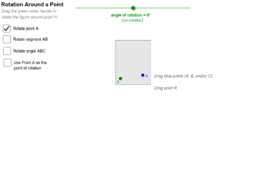Show the rotation (around a point) of a point, segment, or angle. Use one slider to select the measure of rotation from –360 degrees to 360 degrees. Use check boxes to show the image of a point, a segment, or an angle. The point of rotation can be inside or outside the rectangle representing the plane (which looks like a piece of paper).