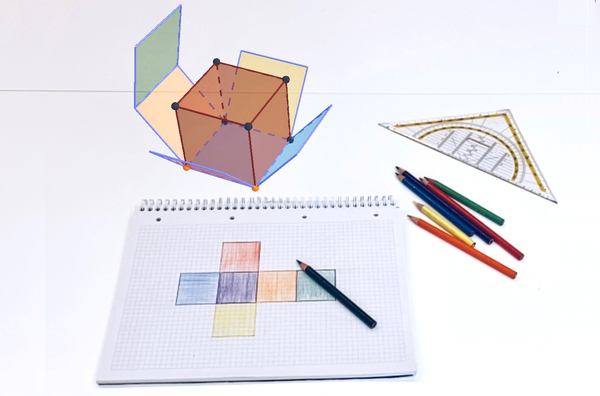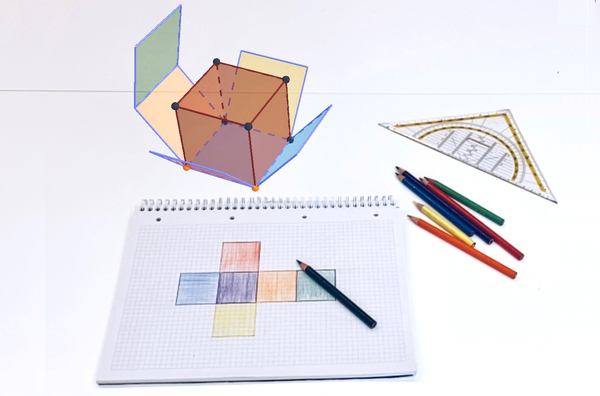Through this Algebra II curriculum, students will grow their understanding of mathematics through the use of technology tools, collaboration, and mathematical modeling. As students begin the course studying sequences, they will look at using functions to model situations which leads into an exploration of transforming polynomial, rational, exponential, logarithmic, and periodic functions. Lastly, they will analyze data from experiments using normal distributions to make statistical inferences. To access the curriculum for other grades or learn more about using GeoGebra Classroom with this curriculum, visit our [url=https://www.geogebra.org/m/nknzhjzc]IM 9–12 Math page[/url].
[list][*][b][url=https://www.geogebra.org/m/chgxqgyv]Unit 1: Sequences and Functions[/url][/b][/*][*][b][url=https://www.geogebra.org/m/wgapvfsq]Unit 2: Polynomials and Rational Functions[/url][/b][/*][*][b][url=https://www.geogebra.org/m/ewenp6k5]Unit 3: Complex Numbers and Rational Exponents[/url][/b][/*][*][b][url=https://www.geogebra.org/m/hsgcqpzz]Unit 4: Exponential Functions and Equations[/url][/b][/*][*][b][url=https://www.geogebra.org/m/nhegwwcz]Unit 5: Transformations of Functions[/url][/b][/*][*][b][url=https://www.geogebra.org/m/tmyt8m8g]Unit 6: Trigonometric Functions[/url][/b][/*][*][b][url=https://www.geogebra.org/m/bej9rvmd]Unit 7: Statistical Inferences[/url][/b][/*][/list]
[b]More Information[/b][list][*][url=https://www.geogebra.org/m/nknzhjzc]IM 9–12 Math[/url][br][/*][*][url=https://im.kendallhunt.com/HS/teachers/1/scope_and_sequence.html]IM 9–12 Math Pacing Guide[/url][br][/*][*][url=https://www.geogebra.org/m/pq3kpceq]Attribution Statement[/url][/*][/list]